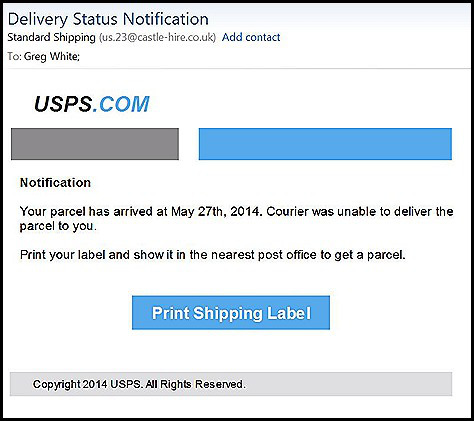Keeping in Touch: If you’re on the PMUG mailing list you’ve received some attractive, attention-getting emails from Bobbie Pastor, our secretary. My curiosity inquired, “Oh, busy gal. What email writing program are you using these days for those attractive emails you sent out to PMUG?”
And so quickly came her reply, “I use Stationery Pack from Equinux. I think they are in the Netherlands. http://www.equinux.com/us/products/stationery/index.html I bought the family pack so I can use them for PMUG as well. I don't have all the different programs in their line. But, I want to. I just love them.”
So a quick click and Mac found the site and brought it up. WOW. This site offers a lot of very professional-looking stationery: Here’s the list from the home page:
Birthday Cards 2 has 38 designs
Team & Business Communication has more than 40 templates.
Stationery Pack Business Edition offers over 200 templates for Apple Mail.
Stationery Pack 1 brings 111 templates in Mail OS X.
Stationery Pack 2 features 122 stationery templates for 660 designs
Birthday Cards give you 32 “humorous and heartfelt” designs.
Summer Spirit Cards let you share your vacation pics and stories about them.
Love & Romance has 7 email templates.
Season’s Greetings offers more than 100 greeting cards.
New is Holiday Motion Cards with more than 20 animated greetings.
At the side you’ll find the notice: “Works with OS X Mavericks.”
What is this? Grillmeister announces you can turn your iPhone into the hottest gadget as you show your friends how you grill and serve, via twitter, facebook and of course, email. It provides lifelike sound effects, graphics, and effects.
Time to check out How It Works to the right-hand side of home page.
Right away you notice that most-appreciated word FREE. Click “Try for Free.”
Farther down the page it tells some of the possibilities. How to insert your own photos, make any picture fit.
You’ll need to enable Cookies to go to the prices page. Now you can go to Buy Now and see the full list with prices. A “Family Version is for 5 Macs.” Pay by Visa, Master Card, American Express, PayPal, your check, or Amazon Payments which is labeled New.
So, now we know where Bobbie gets her email templates!
You already heard that postage is going up, and you’ve socked in a supply of Forever stamps at today’s prices?
Here’s some info:
https://www.usps.com Prices as of January 26.
- Letters (1 oz.) — 3-cent increase to 49 cents
- Letters additional ounces — 1-cent increase to 21 cents for each ounce
- Letters to all international destinations (1 oz.) — $1.15
- Postcards — 1-cent increase to 34 cents
- http://www.stamps.com/usps/postage-rate-increase/ priority mail small flat rate box is still 5.80. Medium flat rate box is still 12.35. Large flat rate box increases to 17.45
Fascinating! What’s Happening Now:
How the MacPro is built and assembled. Video 2 minutes http://www.apple.com/mac-pro/video/#assembly
iPad Air http://www.apple.com/ipad-air/videos/#video-air 3 min. Video
Events from the CES (Consumer Electronics Show) 2014 in Las Vegas. http://ces.cnet.com
What’s inside the “hottest new gadgets” http://www.ifixit.com/Teardown
Multimedia at Macworld.com http://www.macworld.com/column/mwvodcast/ There are 30 entries for 2013 from illustrated articles, videos, comments.
Here’s about Mac Apps: http://www.macworld.com/category/mac-apps/
January is the month to get organized. I told about Jacquielawson and their 271 animated greeting cards in my last January’s handout, but let’s take another look today. Click to open it here http://www.jacquielawson.com/ I open Firefox, open Preferences. I need to unclick Block Pop-up windows in Firefox Content, and then click Accept Third-party Cookies from sites visited. As soon as I’m finished with jacquielawson site I go back and undo both.
Note: price for one year is $12.00 and for two years it’s $18.00. Membership allows me to send any cards to anyone, as many times as I like for the duration of membership.
I went through the collection of cards and have ordered 79 cards for my extended family for the coming year. I can open the Cards Pending and see Date to Be Sent, Date Ordered, Recipient, Card Name, and Options. Here in Options I can view the card, cancel or edit it. Under Address Book I can save names and email addresses, so it’s quick to order again for each person. You can have a maximum of 500 names on this Address List!
So have yourself a Happy Apple New Year. May your computer and printer be good to you. May your iThis and iThat all bring you a big smile and be totally dependable!
See you at the next PMUG meeting. Check out our newsblog and keep up with the www.pmug.us site. This was the handout at today's PMUG meeting, from Elaine Hardt